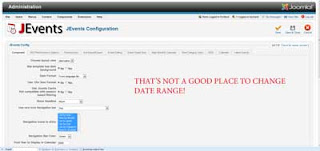 I maintain web-site using Joomla ans JEvents v2.2.8. Events in calendar are displayed in List Raw.
I maintain web-site using Joomla ans JEvents v2.2.8. Events in calendar are displayed in List Raw.After I added an event, it was displyed in list. The reason - it wasn't in data range set up for the list.
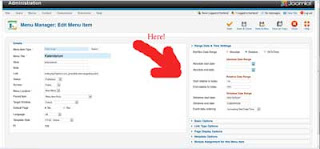 To change the data range DON"T go to the Configuration in Components -> JEvents (that what I did and spent few hours trying to figure out how to change data range). The answer is much more simplier: it lays in menu item in Joomla, which links to your calendar.
To change the data range DON"T go to the Configuration in Components -> JEvents (that what I did and spent few hours trying to figure out how to change data range). The answer is much more simplier: it lays in menu item in Joomla, which links to your calendar.Open Menus -> Main menu (or what is yours) -> in the list of items there will be your calendar.
All the settings about date range, where you cn add absolute or relative date, number of months or weeks you want ot display after actual date and so on.